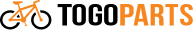#togosg59 FAQs
FAQ categories
Unfortunately, refunds are not available for the rewards that have been purchased. If there is an unexpected event during the event that causes participants to be unable to complete the challenge, we cannot accept refunds in any form.
All successful registrants will receive an email notification. If you are not sure whether your payment is successful, you can check the status of your purchase by clicking on the "Purchase History" button on https://events.togoparts.com/TOGOSG59
Yes, you may change the size before registration closes. Size changes for pre-National Day rewards must be requested before July 15th at 12:00 pm. To request a size exchange, please email us at togosg59@togoparts.com.
Yes, you can still upgrade the rewards until registration ends on 18 August 2024 at 23:59 (GMT+8).
The early bird period runs from 1 July 2024 to 15 July 2024, until 12:00 pm (GMT+8). To ensure you receive your rewards before National Day, make sure to place your order during this Early Bird period.
If you purchase during the early bird period, you will receive the merchandise before Singapore National Day. For purchases made after the early bird period, expect delivery within 4-6 weeks after the challenge ends. *This timeline applies only to addresses within Singapore. For overseas addresses, please allow an additional 2-3 weeks for delivery.
Yes, you can receive your rewards, including the Finisher Medal, before National Day if you purchase them before 1200hrs on the 15th of July 2024. If you've completed 59km by that time, the Finisher Medal will be included in your parcel. However, if you haven't reached the 59km milestone, the medal will be delivered separately, 4-6 weeks after the challenge concludes. * This timeline is applicable only to addresses within Singapore. For overseas addresses, please allow an additional 2-3 weeks for delivery.
You have the option to purchase the medal individually, or you can receive it for free when you purchase the United as One Jersey/Tee bundle. Upon completing the finisher distance of 59 km, you will receive one medal. If you have multiple medals, only one will be sent upon your completion of the finisher challenge.
No, you are entitled to the Finisher Medal only if you complete the 59km Finisher Distance.
You can personalize your jersey or tee by entering your name when purchasing the United as One Jersey/Tee bundle on the registration/upgrade page at https://events.togoparts.com/TOGOSG59/registration
Please note that personalization is only available with the United as One Jersey/Tee bundle. If you purchase the jersey or tee individually, it will not include personalization.
Please note that personalization is only available with the United as One Jersey/Tee bundle. If you purchase the jersey or tee individually, it will not include personalization.
Yes, names must adhere to the following: no special characters, a maximum of 14 characters, and only English alphabet names are allowed. The names will be printed in all capital letters.
The customized name will be placed on the back of the jersey or tee.
You can request a change by sending us an email at togosg59@togoparts.com. Please note that terms and conditions apply, and we cannot guarantee that the initials can be replaced.
As a participant in our event, you have the opportunity to earn a referral fee through our referral affiliate program. By sharing your referral code, you can earn a commission for every friend or family member who makes a purchase using your referral code.
Here's a step-by-step guide:
Step 1: Go to the website [ https://events.togoparts.com/togosg59 ]
Step 2: Login to your account. If you haven't signed up yet, please register for the event first.
Step 3: Click on "MANAGE" in the menu bar, then select "INVITE FRIENDS". Share the referral links on platforms like WhatsApp, Facebook, or other social media channels. You can also share your referral code directly.
If you know your Togoparts Username, your Username serves as your referral code. Instruct your friends to enter your username in the "Referral Code" field on the Registration Page.
Step 4: Sit back and wait for referrals to come in. You will receive a comprehensive report via email on September 30th, 2024.
Step 1: Go to the website [ https://events.togoparts.com/togosg59 ]
Step 2: Login to your account. If you haven't signed up yet, please register for the event first.
Step 3: Click on "MANAGE" in the menu bar, then select "INVITE FRIENDS". Share the referral links on platforms like WhatsApp, Facebook, or other social media channels. You can also share your referral code directly.
If you know your Togoparts Username, your Username serves as your referral code. Instruct your friends to enter your username in the "Referral Code" field on the Registration Page.
Step 4: Sit back and wait for referrals to come in. You will receive a comprehensive report via email on September 30th, 2024.
Instruct your friends to enter your Togoparts Username as the referral code on the Registration Page or Upgrade Page. This ensures that their purchases will be attributed to you for referral fees.
You'll receive a 5.9% cashback on the total amount your friends spend. For example, if they purchase a total of $100, you'll receive a cashback of $5.90.
The eligible items include: 1) The Finisher Medal, 2) the Event Jersey, 3) the Event Tee, 4) the Event Singlet 5) the Event Shorts, 6) the Event Bib Shorts, 7) the Event Socks, 8) the Cyclodari-Tee, 9) United as One Jersey Bundle, and 10) United as One Tee Bundle.
No, referral fees are earned when your friend purchases at least 1 item from the eligible items list.
There is no limit to the number of referrals you can make. Feel free to share your referral code with as many friends and family members as you like. The 5.9% cashback given will be based on the total amount purchased by all of your referred friends.
Yes, to be eligible for the cashback, you must be a paid participant of #TOGOSG59, which requires you to purchase at least one item from the #TOGOSG59 merchandise collection.
The comprehensive report listing all the individuals who used your code will be sent to you by September 30th, 2024.
The corresponding earnings will be transferred to your Singapore-based bank account via a bank transfer no later than September 30th, 2024. Please note that Togoparts Pte Ltd's commission report and payout amount calculated will be final.
Yes, we will honor all referrals made from the registration date starting from July 1st. Any purchases made by your friends using your referral code during that period will be counted towards your referral fees.
Yes, you can share the referral links on various platforms like WhatsApp, Facebook, and other social media channels to invite your friends to join.
No, you cannot use your own referral code to make a purchase and earn a referral fee.
If a purchase made using your referral code is canceled or returned, the corresponding referral fee will no longer be applicable.
Referral earnings will be transferred to your Singapore-based bank account in SGD (Singapore Dollars) only.
If you provide an incorrect referral code during registration, the referral will not be attributed to you, and you will not earn a referral fee for that purchase.
The United as One photo contest invites participants to share a photo wearing the #TOGOSG59 United as One Jersey or Tee with their name visible at the back. All participants will unlock the "If You Love it Put a Name on it!" achievement when they participate. Additionally, the top 5 photos with the most likes will win physical prizes.
The top 5 winners of the United as One photo contest will receive the following prizes:
1st Place: #TOGOSG56 Shorts + Multi Tool + Elite Water Bottle
2nd Place: #TOGOSG56 Shorts + Multi Tool
3rd Place: #TOGOSG56 Shorts + Multi Tool
4th Place: Multi Tool + Elite Water Bottle
5th Place: Multi Tool + Elite Water Bottle
1st Place: #TOGOSG56 Shorts + Multi Tool + Elite Water Bottle
2nd Place: #TOGOSG56 Shorts + Multi Tool
3rd Place: #TOGOSG56 Shorts + Multi Tool
4th Place: Multi Tool + Elite Water Bottle
5th Place: Multi Tool + Elite Water Bottle
To participate:
- Share a photo wearing the #TOGOSG59 United as One Jersey or Tee with your name visible at the back.
- Tag @togoparts_official in your post.
- Use the hashtag #TOGOSG59 and include your Togoparts Username in the caption.
- Share a photo wearing the #TOGOSG59 United as One Jersey or Tee with your name visible at the back.
- Tag @togoparts_official in your post.
- Use the hashtag #TOGOSG59 and include your Togoparts Username in the caption.
The winner will be announced on September 13, 2024, on the Togoparts Official Facebook & Instagram Account.
Yes, please ensure your Profile is set as PUBLIC and remains public until the end of the challenge (September 1, 2024). Otherwise, we won't be able to view your post to unlock the achievement for you. Your photo cannot be deleted until after the announcement of the winner on September 13, 2024. Your photo may be used for promotional purposes of the Togoparts event.
Togoparts aims to foster a cyclist & runner community that is committed to staying active and maintaining a good citizenry. While taking part in this challenge, we need all riders to abide by all health advisements and restrictions in their area, prior to undertaking any physical activity.
The Finisher Distance is 59km.
You will receive the Finisher Achievement, an E-Certificate, and the #TOGOSG59 FINISHER Twibbon Frame. The twibbon frame will be emailed separately after you have completed the finisher distance, while the E-Certificate will be available for download after the challenge ends and verification is completed. Additionally, you can also get the Finisher Medal to commemorate your achievement by upgrading your registration at https://events.togoparts.com/togosg59/upgrade.
No, you do not need to complete the Finisher Distance in a single session. You can accumulate 59km by riding multiple sessions at a time during the challenge. All cycling or running sessions recorded via STRAVA will count towards your Finisher Distance regardless of whether it’s done so indoors or outdoors.
Yes! At Togoparts, our main mission is to connect cyclists and runners and like-minded people from around the globe.
We only recognise RIDE, Mountain Bike Ride, Gravel Ride, Run (for Outdoor) and VIRTUAL RIDE & VIRTUAL RUN (for Indoor) as STRAVA activity types for this challenge.
Simply start using your STRAVA app to record your rides starting from the challenge start date. Record them as "Ride" , or "Mountain Bike Ride", or "Gravel Ride", or "Run" for outdoor activities. As for indoor activities, you can choose "Virtual Ride" or "Virtual Run" The leaderboard will start syncing your activities automatically. Check back to the event leaderboard to see your rankings on the Togoparts site or on our iOS or Android App. Please ensure that you authorise Togoparts to connect to your STRAVA account. Remember to use your STRAVA App to track all your activities during the challenge period. You can find STRAVA's authorisation link in our notification email. If you are using a non-STRAVA device to record your activities, please upload your activities to STRAVA. Just make sure all devices are STRAVA-compatible! Once the challenge starts, the leaderboard will be refreshed periodically to reflect your relevant completed activity details.
A team should have a minimum of 2 members or a maximum of 5 members to qualify for team achievements. You do not need to do your activities together to be ranked as a team or unlock team achievements.
You can complete the challenge as you wish regardless of whether you decide to cycle, run, or do a mix of both. However, do note that there are several notable achievements that can only be unlocked by completing certain types of activity.
You can select your district when registering for the event on the registration page.
The districts are ranked based on the average outdoor cycling and running distance achieved by the top 20 participants from each district.
To be eligible for ranking, a district must have a minimum of 20 participants.
You can check the challenge leaderboard after it goes live on the first day of the challenge period.
Not during the course of the challenge. All activities are subject to verification after the challenge ends. Togoparts reserves the right to remove and reinstate activities accordingly.
No, manual activities will not be recognised for this event.
The challenge leaderboard will be refreshed periodically throughout each day. Allow for up to 4 hours your activities to be updated on the Togoparts Leaderboard after you have completed your ride or run. If any irregularities occur, please email us at togosg59@togoparts.com. Please allow up to 48 hours for us to respond.
Login to your togoparts account and check your challenge profile to see if your activities have already been reflected. If you have already linked your STRAVA account and it still does not show your activities being reflected accordingly, please email us at togosg59@togoparts.com for us to check, and we will assist by getting your activities reflected into the challenge.
Yes, so as long as they have been uploaded to your STRAVA Account and their dates are within the challenge period. If any irregularities occur, please email us at togosg59@togoparts.com . Please allow up to 48 hours for us to respond.
No. So as long as their record dates are within the challenge period, our system will be able to fetch and reflect them in the challenge.
Send us an email at togosg59@togoparts.com to let us know of the issue so then our operations team can pull up your activities from the back end and have them reflected in the challenge.
Unfortunately, if you connect your STRAVA account after the event has concluded, the distances recorded during the challenge period will not be reflected on the Leaderboard. It's important to ensure that your STRAVA account is connected before the event ends to ensure accurate tracking of your activities and their inclusion on the Leaderboard.
Yes. The beauty of virtual challenge is that you can log in your activities anytime and anywhere. Just remember to log your activities with the STRAVA app, or upload them to STRAVA if you are using another app to record your activities. Just make sure the devices are STRAVA-compatible!
We require all participants to log their activities using STRAVA. You can use other tracking apps, like Garmin, and upload your activities to STRAVA. If you have logged your activities with another app and not STRAVA, the system will not recognize uploaded activities.
Yes, all indoor activities are recognised for #TOGOSG59.
There are a few reasons why your activities are not synced: 1. Your Togoparts Account is not connected with STRAVA. Solution: Go to the Togoparts STRAVA Connect Page. Once you have done this, Go to the STRAVA APP -> Settings -> Privacy Controls -> Set Profile Page, Activities, Group Activities to “Everyone” Your Ride or Run will automatically sync with Togoparts. Please allow 1 hour to for the system to fetch your activities from the start of the event (1st Aug 2024 0000hrs GMT +8 onwards) 2. Your STRAVA Account is connected, but Privacy Controls are NOT set to “Everyone” Solution: Go to the STRAVA APP -> Settings -> Privacy Controls -> Set Profile Page, Activities, Group Activities to “Everyone” Once this is done, please let us know by replying to this email 3. Your Activities recorded must be set to the accepted activity types of #TOGOSG59 Solution: When recording your activities on the STRAVA App, you must choose 1 of the following. Other than the ones on this list, the activities you recorded will not be reflected on the Leaderboard Outdoor Cycling (“Ride” or "Mountain Bike Ride", or "Gravel Ride") Indoor Cycling (“Virtual Ride”) Outdoor Run (“Run”) Indoor Run (“Virtual Run”)
We are unable to edit the details recorded by STRAVA. We do advise participants to ensure their GPS signal is strong throughout the your activities, and consistently check that STRAVA is recording.
You can log into your STRAVA account and click on this link: www.STRAVA.com/upload/device Alternatively, you can check this out: STRAVA.zendesk.com/forums/20539803-Uploading-to-STRAVA
No, you can continue to use your existing preferred app, such as a Garmin Edge, to record your activities; as long as you can sync and upload them to STRAVA. If you use both to record your activities we will adapt to recognise the distance from only 1 source.
Outdoor activities are activities that are supported by a GPS/Map data. You can record outdoor activities in multiple ways. You can use any tracking device that tracks your distance and is linked to your STRAVA Account. You can directly record your activities using the STRAVA App as well! You can check more information here: https://support.STRAVA.com/hc/en-us/articles/216917397-Recording-an-Activity
Indoor activities are activities which does not contain any GPS/Map data and are manually added on STRAVA. >Alternatively, you can upload manual activities by clicking the + button on your STRAVA App and selecting Manual Activity. >Select Virtual Run or Virtual Ride as your activity type - then our system will automatically recognize such activity as "Indoor". You can check more information here: https://support.STRAVA.com/hc/en-us/articles/216919417-Stationary-Indoor-and-Treadmill-Activities?mobile_site=true
No. Tagging of rides or run are not allowed. Each participant must record their activities via their own STRAVA account.
Tagging your fellow participants will create an identical record of activities which will be flagged by our system and the other participants. As a General Rule, we do not allow participants to tag each other on rides in order to avoid reflecting identical records for the challenge.
Our team goes through the leaderboard weekly. If by any chance that identical rides are detected, Togoparts reserves the right to remove these identical rides from the challenge.
There are a couple of reasons why they could be missing: -You have recorded your activity prior to linking your STRAVA to the challenge. Our system only recognizes activities that are recorded after the linking. Please email us at togosg59@togoparts.com to have your prior rides synced. -You have set an incorrect activity type on STRAVA. For #TOGOSG59, our system will only recognize Runs and Rides activities. -Your activity may have been flagged and have been removed. Our team reserves the right to moderate and remove such rides if proven to be invalid or against our challenge rules. -Your activity may have been overlapping another activity. Our system is built to automatically detect overlapping activities (by time). It automatically removes one of the overlapping rides and retains the activity with the longest distance recorded. -You may have violated some Singapore Traffic Rules. In such cases, Togoparts reserves the right to remove these activities. If your activities are missing, you can verify the reason to such by sending us an email at togosg59@togoparts.com
Yes, please make sure your STRAVA profile remains public during the event. Additionally, please do not delete any activities that have already been recorded. You need to keep all your activities visible on your STRAVA profile throughout the entire event period until the verification process is completed.
No. You cannot switch your teams once the challenge already started.
No. Once the challenge starts, we will no longer allow you to withdaw from the team that you are participating with.
No, once you have signed up with a District, you cannot withdraw from it. However, if you wish to switch to a different District before the challenge starts, please email us at togosg59@togoparts.com .
No. Any team withdrawals and changes can only be done before the challenge starts.

Singapore

Malaysia

Indonesia

Philippines