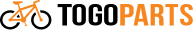#togoride2024 FAQs
FAQ categories
Unfortunately, refunds are not available for the rewards that have been purchased. If there is an unexpected event during the event that causes participants to be unable to complete the challenge, we cannot accept refunds in any form.
All successful payments will receive an email notification. If you are unsure whether your payment was successful, you can check the status of your purchase by clicking on the "Purchase History" button on https://events.togoparts.com/TOGORIDE2024
Your rewards will be shipped out 4-6 weeks after the order is made. Make sure to provide your complete mailing address (incl. House/Unit/Tower Number) to ensure that your parcel will be delivered to you. * This timeline applies only to addresses within Singapore. For overseas addresses, please allow an additional 2-3 weeks for delivery.
Unfortunately, no. All rewards are produced based on the order. However, you may seek a fellow participant to exchange with in our FB Exclusive Community. We highly recommend checking the correct sizing through the Sizing Chart found on the registration / upgrade page before placing your order.
Yes, you can still upgrade the rewards until registration ends on 31 December 2024 at 23:59 (GMT+8).
This year, we offer a brand-new SEASONAL FINISHER Medal that comes in four pieces, each representing a season. You can combine them for a unique display. The Event Medal is specifically for Season 1 and can be obtained with or without completing the 50km finisher distance in Season 1. Meanwhile, the Finisher Seasonal Medal for Season 2-4 is awarded upon completing a 50km finisher distance each season.
No, all Finisher Medals will only be given to participants who complete the 50km distance every season, even if you have upgraded your rewards. Refunds will not be provided.
No, there is no time limit for purchasing the Seasonal Finisher medal.
You will receive each medal 4-6 weeks after the particular season ends, and only if you completed at least 50km in that season. For example, you will receive the Season 2 medal 4-6 weeks after Season 2 ends, around the end of July 2024. The Season 3 Medal will arrive around the end of October 2024, and the Season 4 Medal around the end of January 2025.
If you order your Season 1 jersey between Season 1 period (January - March), it will be shipped out 6 weeks AFTER the end of Season 1. For orders placed after March, the jersey will be delivered following the delivery schedule of the next season. Orders placed between Season 2 period (April - June) will be shipped out 6 weeks AFTER the end of Season 2. Orders placed between Season 3 period (July - September) will be shipped out 6 weeks AFTER the end of Season 3. Orders placed between Season 4 period (October - December) will be shipped out 6 weeks AFTER the end of Season 4.
Yes, names must adhere to the following: no special characters, a maximum of 14 characters, and only English alphabet names are allowed.
You can enter the name upon purchasing the jersey on the registration/upgrade page at https://events.togoparts.com/TOGORIDE2024/registration
The customized name will be placed on the back of the jersey.
You can request a change by sending us an email at togoride2024@togoparts.com. Please note that terms and conditions apply, and we cannot guarantee that the initials can be replaced.
If you order your Season 2 jersey between Season 2 period (April - June), it will be shipped out 6 weeks AFTER the end of Season 2. For orders placed after June, the jersey will be delivered following the delivery schedule of the next season. Orders placed between Season 3 period (July - September) will be shipped out 6 weeks AFTER the end of Season 3. Orders placed between Season 4 period (October - December) will be shipped out 6 weeks AFTER the end of Season 4.
If you order the seasonal jersey before the season starts, you will receive it 6 weeks after that season ends. For example, if you bought the Season 2 jersey in January, you will receive it approximately 6 weeks after Season 2 ends, which is around the end of July.
Yes, names must adhere to the following: no special characters, a maximum of 14 characters, and only English alphabet names are allowed.
You can enter the name upon purchasing the jersey on the registration/upgrade page at https://events.togoparts.com/TOGORIDE2024/registration
The customized name will be placed on the back of the jersey.
You can request a change by sending us an email at togoride2024@togoparts.com. Please note that terms and conditions apply, and we cannot guarantee that the initials can be replaced.
If you order your Season 3 jersey between Season 3 period (July - September), it will be shipped out 6 weeks AFTER the end of Season 3. For orders placed after September, the jersey will be delivered following the delivery schedule of the next season. Orders placed between Season 4 period (October - December) will be shipped out 6 weeks AFTER the end of Season 4.
If you order the seasonal jersey before the season starts, you will receive it 6 weeks after that season ends. For example, if you bought the Season 3 jersey in January, you will receive it approximately 6 weeks after Season 3 ends, which is around the end of October.
Yes, names must adhere to the following: no special characters, a maximum of 14 characters, and only English alphabet names are allowed.
You can enter the name upon purchasing the jersey on the registration/upgrade page at https://events.togoparts.com/TOGORIDE2024/registration
The customized name will be placed on the back of the jersey.
You can request a change by sending us an email at togoride2024@togoparts.com. Please note that terms and conditions apply, and we cannot guarantee that the initials can be replaced.
If you order your Season 4 jersey between Season 4 period (October - December), it will be shipped out 6 weeks AFTER the end of Season 4.
If you order the seasonal jersey before the season starts, you will receive it 6 weeks after that season ends. For example, if you bought the Season 4 jersey in January, you will receive it approximately 6 weeks after Season 4 ends, which is around the end of January 2025.
Yes, names must adhere to the following: no special characters, a maximum of 14 characters, and only English alphabet names are allowed.
You can enter the name upon purchasing the jersey on the registration/upgrade page at https://events.togoparts.com/TOGORIDE2024/registration
The customized name will be placed on the back of the jersey.
You can request a change by sending us an email at togoride2024@togoparts.com. Please note that terms and conditions apply, and we cannot guarantee that the initials can be replaced.
The challenge officially starts on January 1, 2024, and runs until December 31, 2024. All activities recorded during this period will be considered for the challenge.
The leaderboard page will become visible on January 5, 2024, at 6 pm SGT. This is when you can check and track your progress against other participants.
Yes! At Togoparts, our main mission is to connect cyclists and like-minded people from around the globe.
You are automatically registered for the #TOGORIDE2024 challenge and included in the leaderboard if you joined last year's #TOGORIDE2023 challenge. Exciting achievements await you to help you meet your fitness goals this year!
A team should have a minimum of 2 members or a maximum of 10 members to qualify for team achievements. You do not need to do your activities together to be ranked as a team or unlock team achievements.
We only recognise RIDE, Mountain Bike Ride, Gravel Ride (for Outdoor) and VIRTUAL RIDE (for Indoor) as Strava activity types for this challenge.
Yes, of course. You can record your activities both indoors and outdoors to count towards the Finisher distance.
Activate the Strava to record your activities starting from challenge start date. Record your activities as "Ride" , or "Mountain Bike Ride", or "Gravel Ride" activities for outdoor activities. As for indoor activities, you can choose "Virtual Ride". Please ensure that you have allowed Togoparts to connect to your Strava account. You can find the Strava authorization link in your notification email. Remember to always use your STRAVA App to track your activities during the challenge period. Make sure all devices are compatible with Strava app. If you are using a non-Strava device to record your activity, please upload the activity to Strava. The Togoparts leaderboard will start syncing your activities automatically. You can access the Togoparts Leaderboard site in our Application which can be downloaded on the App Store or Google Play.
Yes, all the teams from #TOGORIDE2023 are automatically part of #TOGORIDE2024.
To join a new team or create one, follow these steps:
Visit the #TOGORIDE2024 landing page.
Log in with your Togoparts account.
Click on the "Manage" menu.
Choose "Join Team."
Visit the #TOGORIDE2024 landing page.
Log in with your Togoparts account.
Click on the "Manage" menu.
Choose "Join Team."
If you're already in a team, you have the option to either join a different one or start a new team. However, if you start a new team, you become the team leader and can't switch to other teams. Team leaders can, however, change their team's name and invite up to 9 more members to join their team. The deadline to do this is before 31 January 2024.
The leaderboard page will become visible on January 4, 2024, at 6 pm. This is when you can check and track your progress against other participants.
Not during the course of the challenge. All activities are subject to verification after the challenge ends. Togoparts reserves the right to remove and reinstate activities accordingly.
No, manual activities will not be recognised for this event.
The challenge leaderboard will be periodically refreshed throughout the day. Please allow up to 4 hours for your activities to be updated on the Togoparts Leaderboard after you have completed your ride. If you encounter any irregularities, please email us at togoride2024@togoparts.com, and we will respond within 48 hours.
Login to your togoparts account and check your challenge profile to see if your activities have already been reflected. If you have already linked your Strava account and it still does not show your activities being reflected accordingly, please email us at togoride2024@togoparts.com for us to check, and we will assist by getting your activities reflected into the challenge.
Yes, so as long as they have been uploaded to your Strava Account and their dates are within the challenge period. If any irregularities occur, please email us at togoride2024@togoparts.com . Please allow up to 48 hours for us to respond.
No. So as long as their record dates are within the challenge period, our system will be able to fetch and reflect them in the challenge.
Send us an email at togoride2024@togoparts.com to let us know of the issue so then our operations team can pull up your activities from the back end and have them reflected in the challenge.
Unfortunately, if you connect your Strava account after the event has concluded, the distances recorded during the challenge period will not be reflected on the Leaderboard. It's important to ensure that your Strava account is connected before the event ends to ensure accurate tracking of your activities and their inclusion on the Leaderboard.
Yes. The beauty of virtual challenge is that you can log in your activities anytime and anywhere. Just remember to log your activities with the Strava app, or upload them to Strava if you are using another app to record your activities. Just make sure the devices are Strava-compatible!
We require all participants to log their activities using Strava. You can use other tracking apps, like Garmin, and upload your activities to Strava. If you have logged your activities with another app and not Strava, the system will not recognize uploaded activities.
There are a few reasons why your activities are not synced: 1. Your Togoparts Account is not connected with STRAVA. Solution: Go to the Togoparts Strava Connect Page. Once you have done this, Go to the STRAVA APP -> Settings -> Privacy Controls -> Set Profile Page, Activities, Group Activities to “Everyone” Your Ride will automatically sync with Togoparts. Please allow 1 hour for the system to fetch your activities from the start of the event (1 Jan 2024 0000hrs GMT +8 onwards) 2. Your Strava Account is connected, but Privacy Controls are NOT set to “Everyone” Solution: Go to the STRAVA APP -> Settings -> Privacy Controls -> Set Profile Page, Activities, Group Activities to “Everyone” Once this is done, please let us know by replying to this email 3. Your Activities recorded must be set to the accepted activity types of #TOGORIDE2024 Solution: When recording your activities on the Strava App, you must choose 1 of the following. Other than the ones on this list, the activities you recorded will not be reflected on the Leaderboard Outdoor Cycling (“Ride”) or ("Mountain Bike Ride") or ("Gravel Ride") Indoor Cycling (“Virtual Ride”)
We are unable to edit the details recorded by Strava. We do advise participants to ensure their GPS signal is strong throughout the your activities, and consistently check that Strava is recording.
You can log into your Strava account and click on this link: www.strava.com/upload/device Alternatively, you can check this out: strava.zendesk.com/forums/20539803-Uploading-to-Strava
No, you can continue to use your existing preferred app, such as a Garmin Edge, to record your activities; as long as you can sync and upload them to STRAVA. If you use both to record your activities we will adapt to recognise the distance from only 1 source.
Outdoor activities are activities that are supported by a GPS/Map data. You can record outdoor activities in multiple ways. You can use any tracking device that tracks your distance and is linked to your Strava Account. You can directly record your activities using the Strava App as well! You can check more information here: https://support.strava.com/hc/en-us/articles/216917397-Recording-an-Activity
No. Tagging of rides are not allowed. Each participant must record their activities via their own Strava account.
Tagging your fellow participants will create an identical record of activities which will be flagged by our system and the other participants. As a General Rule, we do not allow participants to tag each other on rides in order to avoid reflecting identical records for the challenge.
Our team goes through the leaderboard weekly. If by any chance that identical rides are detected, Togoparts reserves the right to remove these identical rides from the challenge.
There are a couple of reasons why they could be missing: -You have recorded your activity prior to linking your Strava to the challenge. Our system only recognizes activities that are recorded after the linking. Please email us at togoride2024@togoparts.com to have your prior rides synced. -You have set an incorrect activity type on Strava. For #TOGORIDE2024, our system will only recognize Rides activities. -Your activity may have been flagged and have been removed. Our team reserves the right to moderate and remove such rides if proven to be invalid or against our challenge rules. -Your activity may have been overlapping another activity. Our system is built to automatically detect overlapping activities (by time). It automatically removes one of the overlapping rides and retains the activity with the longest distance recorded. -You may have violated some Singapore Traffic Rules. In such cases, Togoparts reserves the right to remove these activities. If your activities are missing, you can verify the reason to such by sending us an email at togoride2024@togoparts.com

Singapore

Malaysia

Indonesia

Philippines